Tutorial on how to send bulk sms
There are two ways to send bulksms on the SkyTechNG SMS Platform
The Menu Items can be found under the “SMS” Menu

This process is used when you are sending a message to 100 Numbers
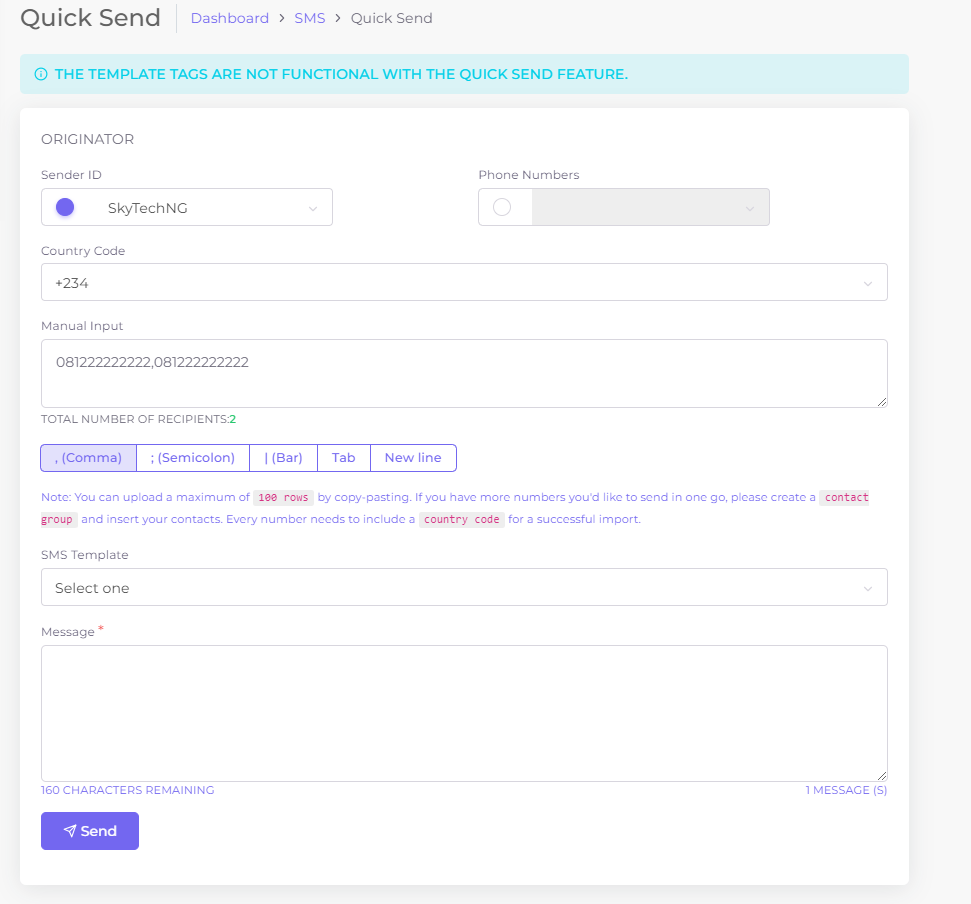
This process is used when you are sending messages to more than 100 numbers (Multiple Numbers) at the same time, but in this process you must create a contact list.
Process (Creating Contacts):

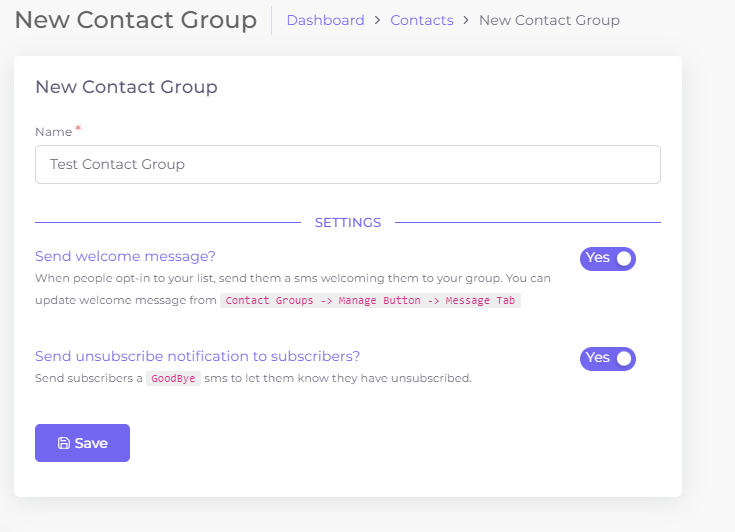
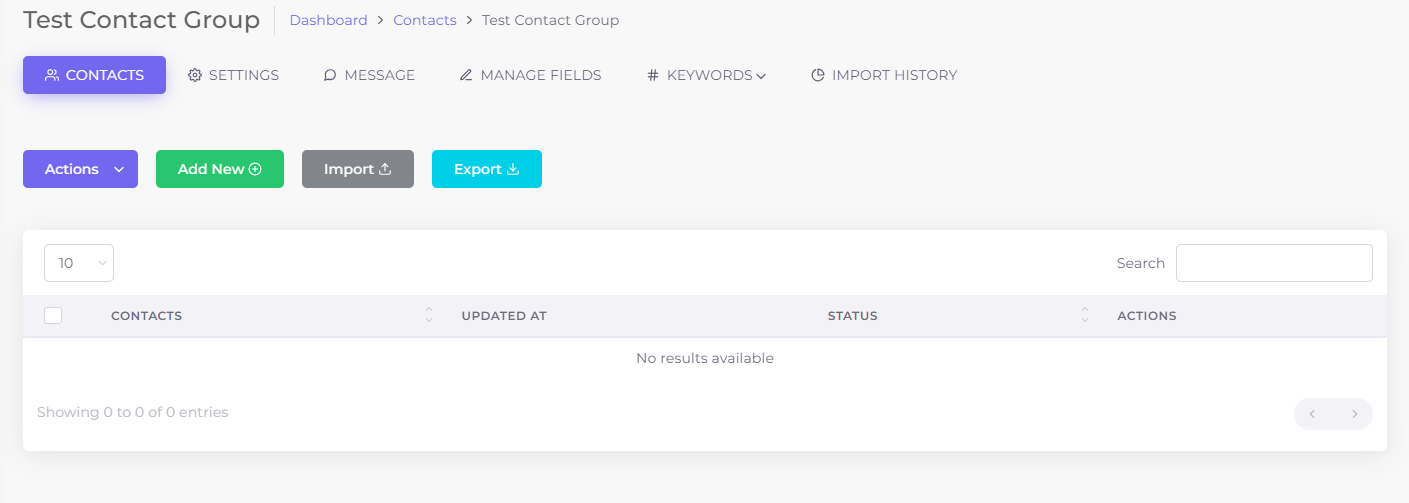
2.1 Add Contact: If you want to add the contacts, one after the other, click on “Add New’ Button, Type in the phone number with country code e.g 2349042115323, type in the First Name & Last name, Click on the the “Save Button
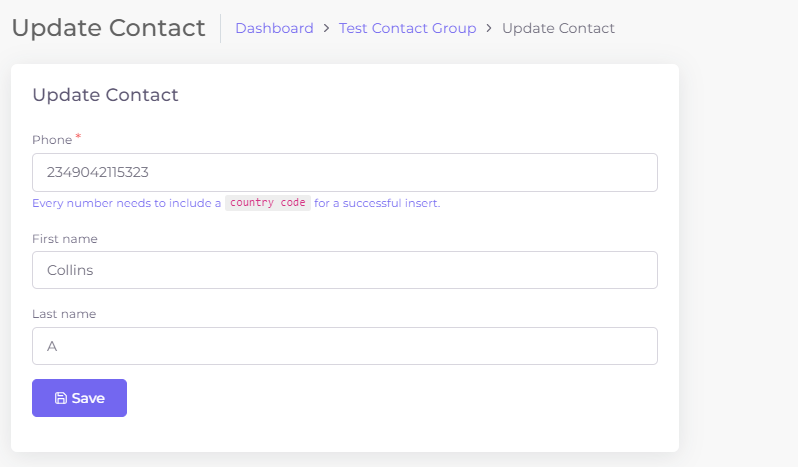
2.2 To import large quantity of numbers, click on “Import”, Download the sample data to guide you
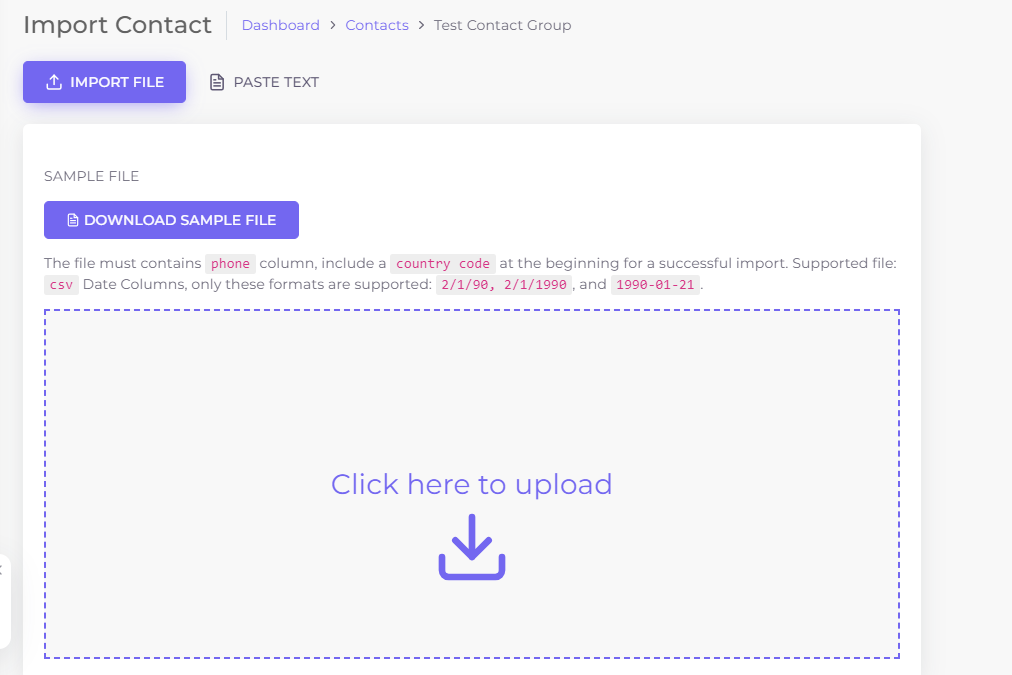
![]()

Note: if the numbers does not appear correctly, it appears like 2.34904E+12, please select all the numbers, Right click and click on “Format cells” on th nume category, select “Number”, Reduce the “Decimal Places” to “0” , under “Negative Numbers” select “1234”, click on the “Ok” button.
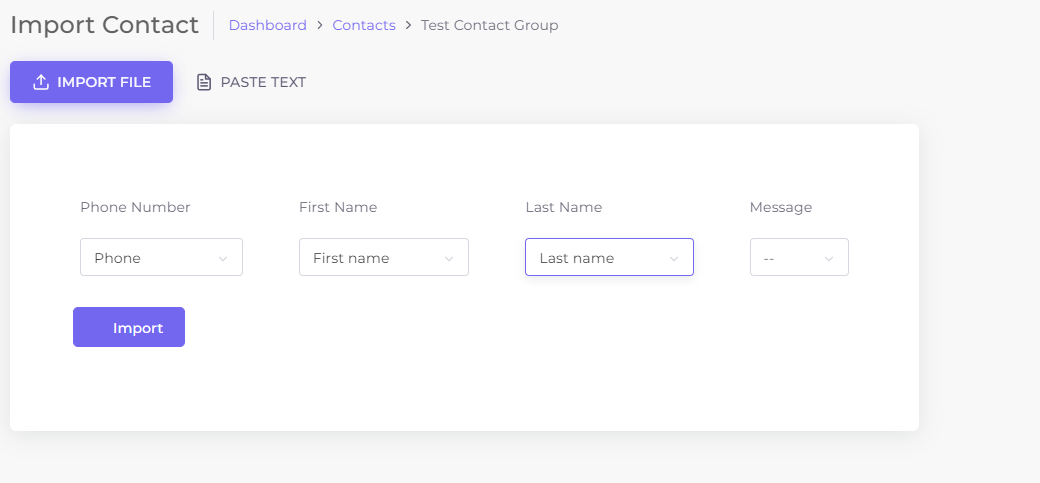
2.3 You can also select the “Paste Text” button to paste numbers, the numbers must be a maximum of 1000 per batch. (this process is faster)
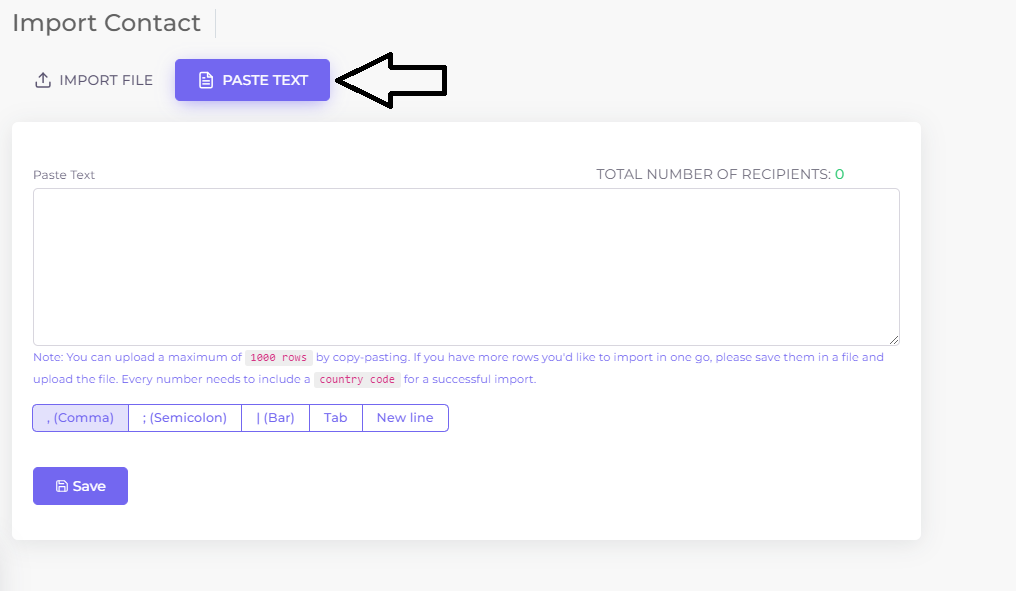
Process (Creating Campaign:
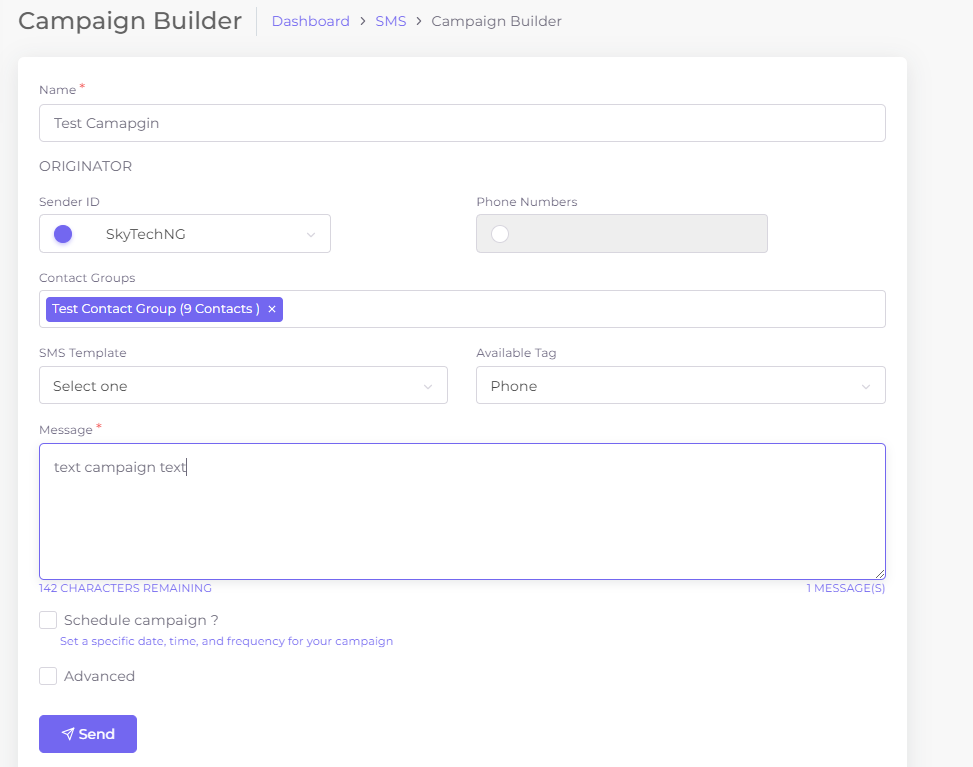
SkyTechNG SMS is the Best Bulk SMS Marketing Company in Nigeria, We provide Reliable & Effective SMS Services
Contact
Info@skytechng.com
+234(0)9042115323
Lagos State, Nigeria
© 2006-2023 Skytechng Integrated Services, All rights reserved.